To add a webhook endpoint, head to https://app.leexi.ai/en/settings/webhooks and click on Add
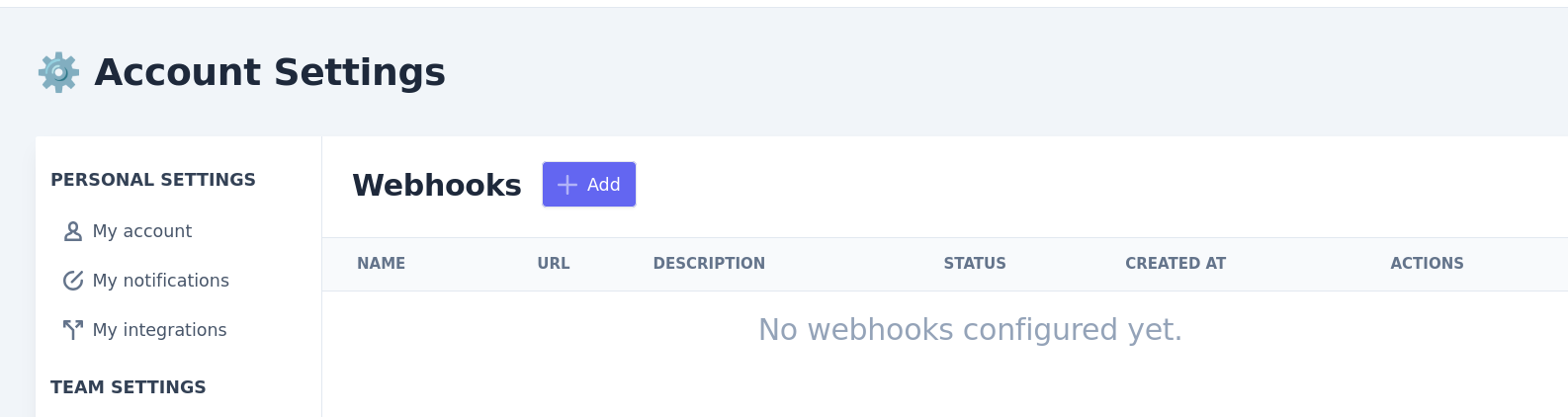
Complete the Name, URL and Description for your webhook, and Save
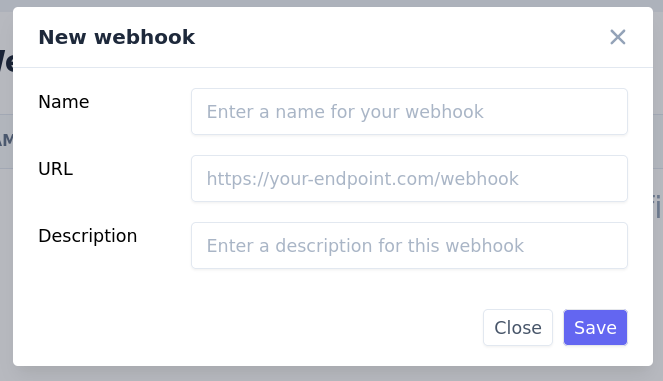
The webhook will only activate after we have sent your endpoint a test event and received a valid (20X) HTTP response. You may try reactivating the webhook once your endpoint is up and running.
Currently we only send a singly type of events : call.processed
